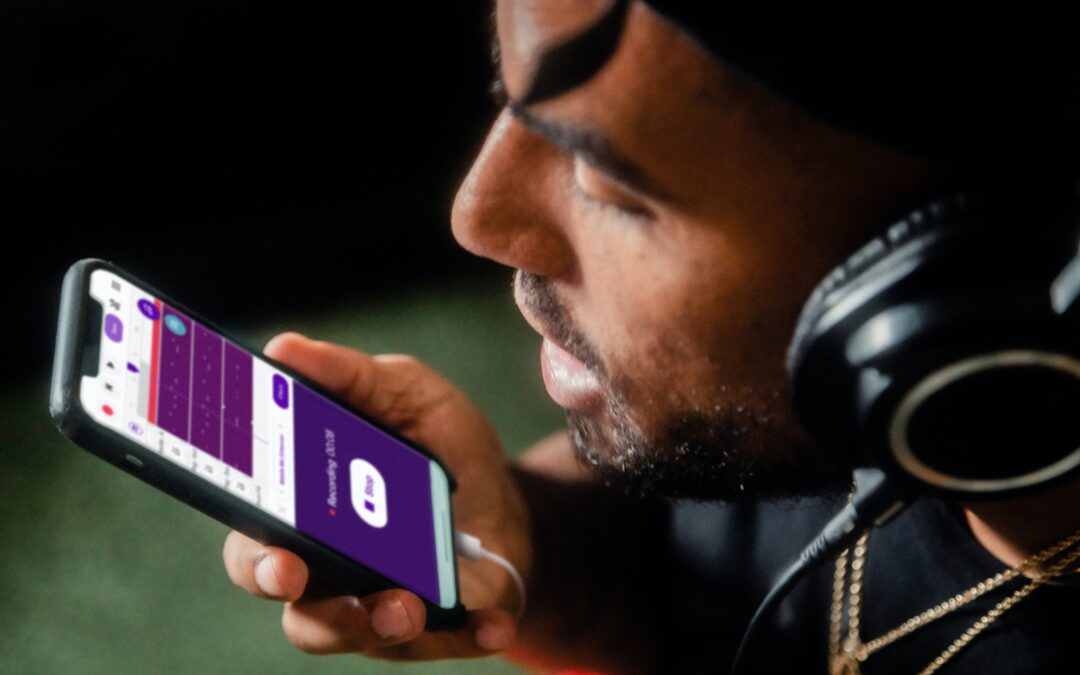Creating a radio voice effect can add a professional touch to your recordings, podcasts, or broadcasts. It can help to make your voice sound clearer, more authoritative, and engaging. Here are some tips on how to create a radio voice effect in 2023.
Setting up your equipment
Before you begin, you will need to set up your equipment. This includes a microphone, a computer, and audio software. Make sure that your microphone is of good quality and that it is connected properly to your computer. You can use any audio software that you are comfortable with, such as Audacity or Adobe Audition.
Adjusting your voice settings
Once your equipment is set up, you can begin to adjust your voice settings. Start by adjusting the equalizer settings in your audio software. Boost the frequencies in the mid-range and high-range to make your voice sound clearer and more prominent. You can also adjust the bass frequencies to make your voice sound deeper.
Next, add compression to your voice. Compression helps to even out the volume of your voice and make it sound more consistent. You can use a compressor plugin in your audio software to do this. Adjust the settings until you achieve the desired effect.
Finally, add some reverb to your voice. Reverb helps to create a sense of space and depth in your voice. It can also help to mask any background noise or echo in your recording. Use a reverb plugin in your audio software and adjust the settings to achieve the desired effect.
Finishing touches
Once you have adjusted your voice settings, you can add some finishing touches to your recording. Start by editing out any unwanted noise or mistakes. You can also add music or sound effects to your recording to make it more engaging.
When you are finished, export your recording in a high-quality format such as WAV or MP3. Make sure to save a backup of your recording in case you need to make changes later on.
In conclusion, creating a radio voice effect is easy if you have the right equipment and software. With a few simple adjustments to your voice settings, you can achieve a professional-sounding recording that will engage your audience and make your voice sound clear and authoritative.